Print Bills
The Print Bills routine allows the user to print and/or reprint the Bills that have been drafted through the Bill creation routines. Note: Before a Bill can be printed from this routine, it must already exist in the system.
When the Print Bills routine is accessed from the eQuinox main menu, the screen shown below will be displayed.
Field Definition
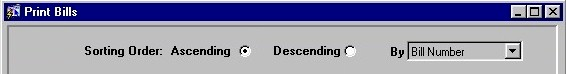
Sorting Order - before executing a query, the user must specify the order in which the records returned in the query results will be displayed (i.e. in Ascending order, or in Descending order).
By - This field is used in conjunction with the previous field. From the drop-down list provided, the user must select the component of the records by which they will be sorted (i.e. Ascending by Client Number, Descending by Bill Date, etc).
Once the user has made their selections in the Sorting Order and By fields, they may then execute their query; results will be displayed in the screen sections seen below.
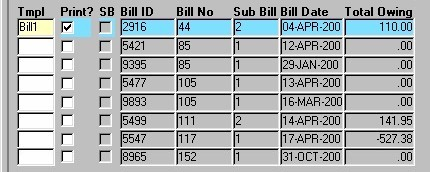
Tmpl - The unique identifier of the template to be used when printing the current Bill (i.e. the Bill will be printed in the selected style). A selection may be made from the List of Values provided. The corresponding Printing Template Description is displayed below.
Print? - The Yes/No (i.e. checked/unchecked) value of this field determines whether or not the current Bill will be printed. NOTE: When printing Cheques, Requisitions, and/or Bills, the user must ensure that the Firm's cheque printer is selected as the default printer for their computer.
SB - The Yes/No (i.e. checked/unchecked) value of this field indicates whether or not the current Bill will be split between multiple Billing Entities. This field is for display purposes only, and cannot be edited by the user.
Bill ID- The unique identifier of the current Bill, used to track the Bill in the system. This field is for display purposes only, and cannot be edited by the user.
Bill No - The Bill Number, as will appear on the Bill itself when it is printed. This field is for display purposes only, and cannot be edited by the user.
Sub-Bill - The Sub-Bill Number, as will appear on the Bill itself when it is printed. This field is for display purposes only, and cannot be edited by the user.
Bill Date - The date on which the current Bill was originally generated in the system. This field is for display purposes only, and cannot be edited by the user.
Total Owing - The total amount owing on the current Bill. This field is for display purposes only, and cannot be edited by the user.
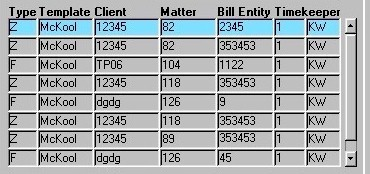
Type, Template - The unique identifier and name/description of the default style of Bill used for the current Client/Matter. This field is for display purposes only, and cannot be edited by the user.
Client, Matter - The unique identifiers of the Client and Matter associated with the current Bill. The corresponding Client and Matter names are displayed below. This field is for display purposes only, and cannot be edited by the user.
Bill Entity - The unique identifier of the Billing Entity associated with the current Bill. The corresponding Bill Entity name is displayed below. This field is for display purposes only, and cannot be edited by the user.
Timekeeper - The unique identifier and initials of the Timekeeper associated with the current Bill. This field is for display purposes only, and cannot be edited by the user.
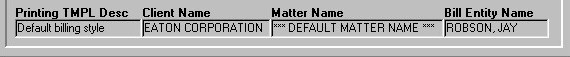
Printing - TMPL Desc A description of the template to be used when printing the current Bill (i.e. the Bill will be printed in the selected style), as selected in the Tmpl field.
Client Name, Matter Name, Bill Entity Name - The names of the Client, Matter, and Bill Entity associated with the current Bill. The corresponding unique identifiers are displayed above.
To complete the process and print the selected Bills, the user must click the Save button or press F10.